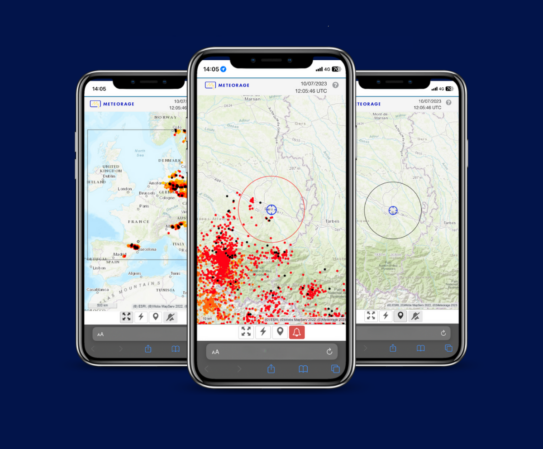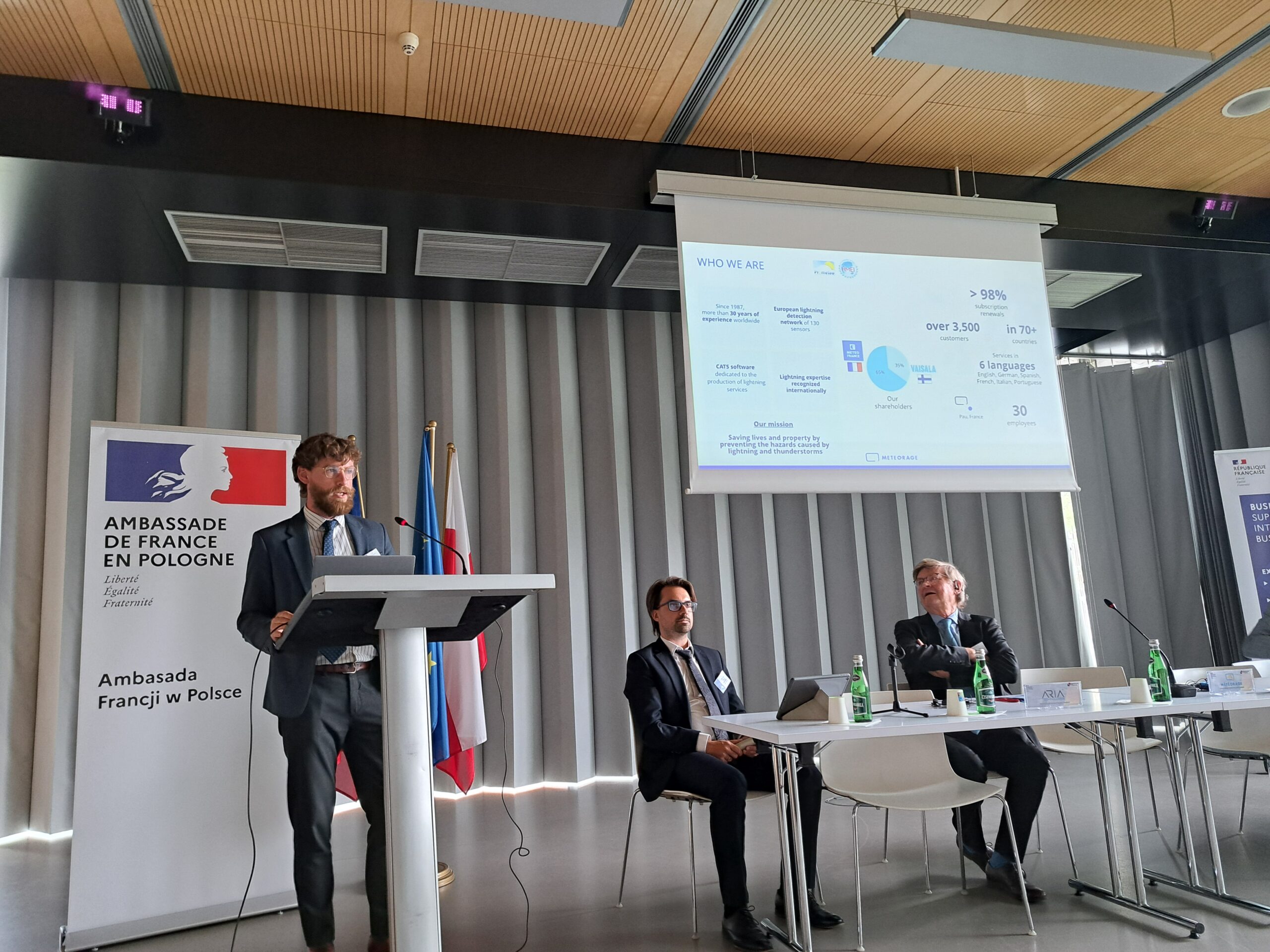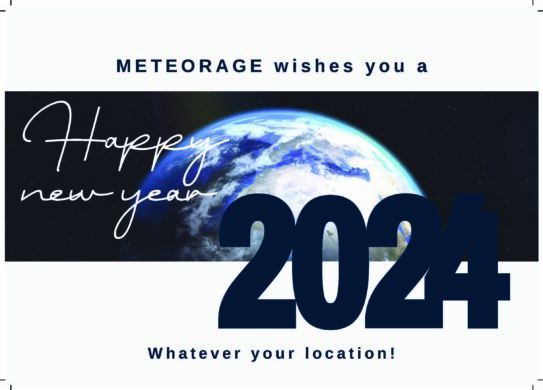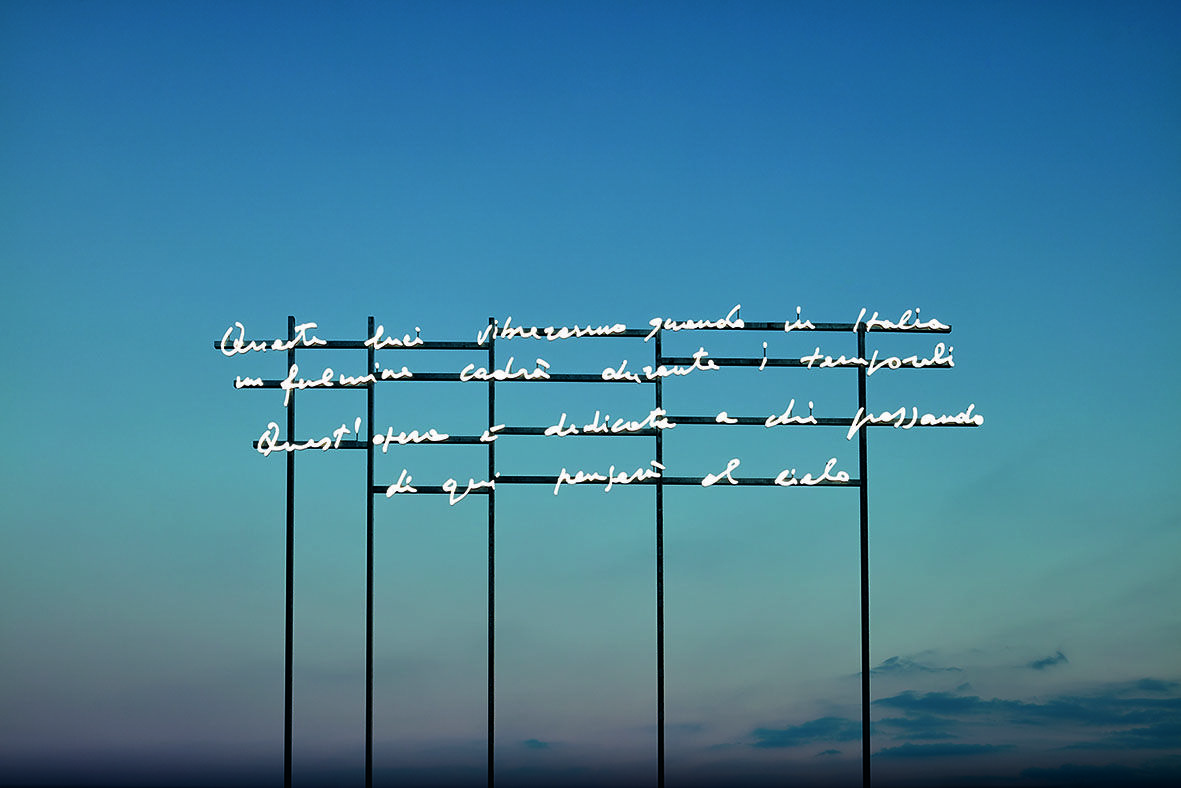Integrate our thunderstorm and lightning map
Add live storm and lightning monitoring to your website.
The steps to follow to create your own map:
- Define the desired dimensions of the map by changing the width and height fields in the “Dimensions” box.
- Move the map with your mouse, zoom in or out according to the zone you want to display (using the + and – buttons at the top left of the map).
- Once these parameters have been defined, you can copy the text to be integrated (starting with “<iframe src”) by clicking on the “copy” button to the right of the text.
- Paste this text into the back office of your website, on the page where you want to display the map.
The map will be displayed according to the parameters you have just defined.
Dimensions
Position and zoom
Use the map to define them:
- Zoom level: 6
- Coordinates: -
Note: copy the text to be integrated by clicking on the “copy” button on the right.
Discover
our news
& resources
See all
Case study
Corporate
CSR
Events
Research
Solutions
Testimonials